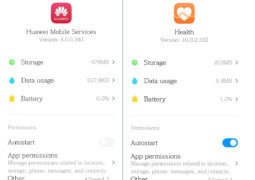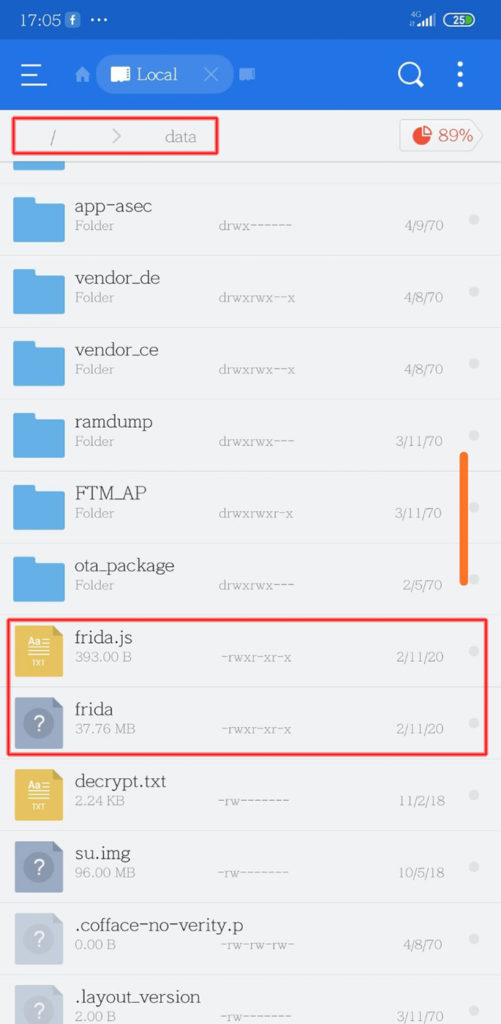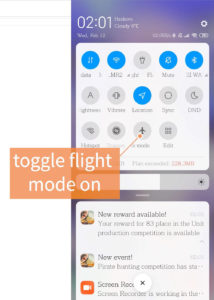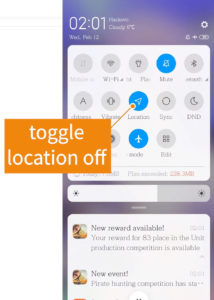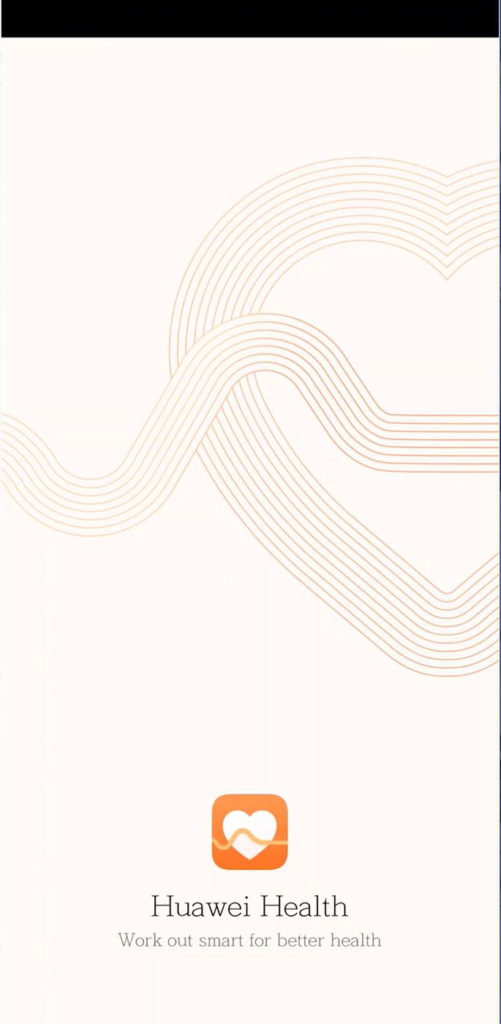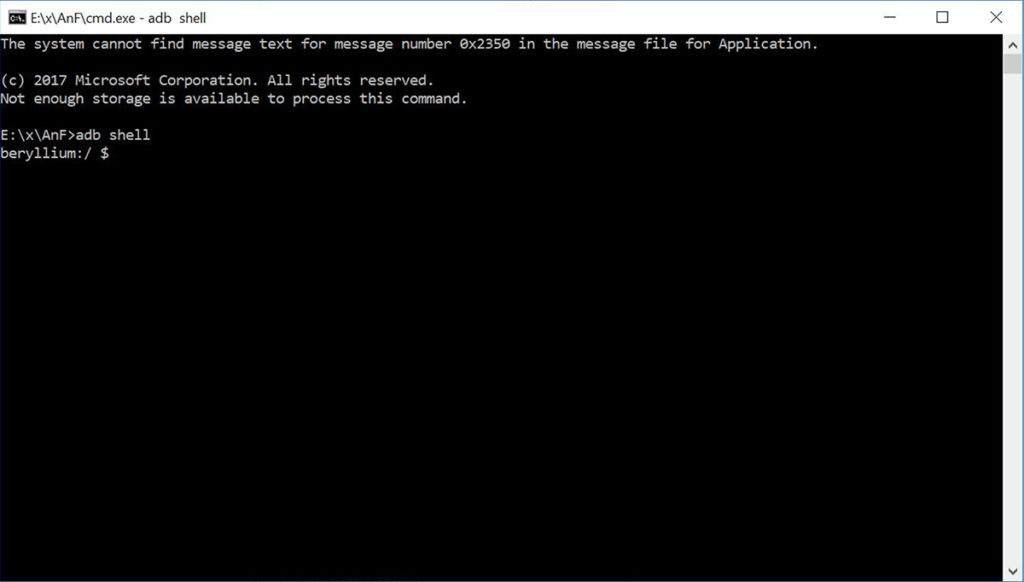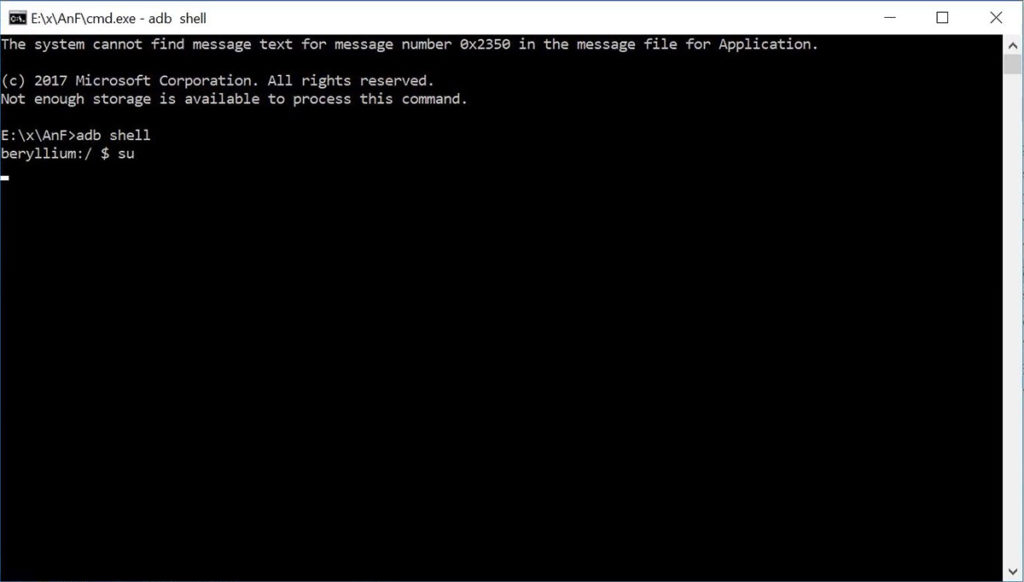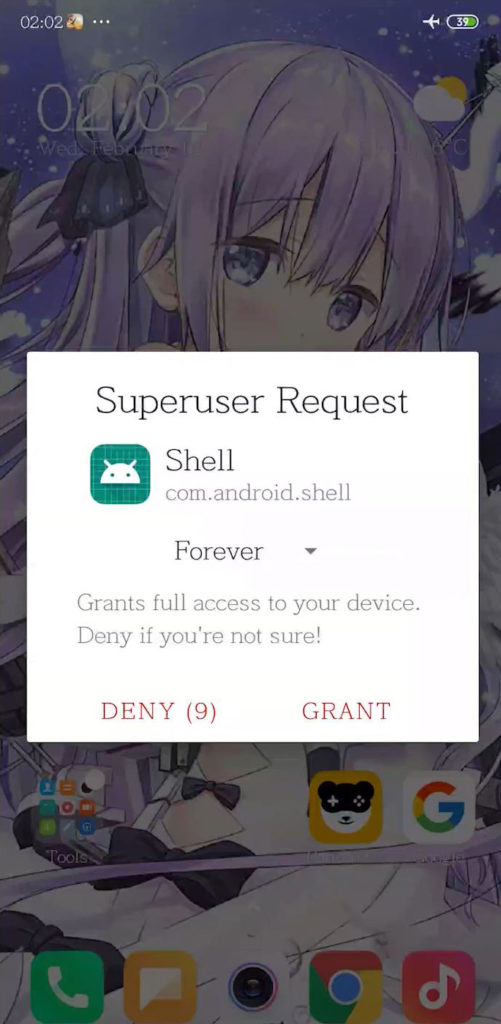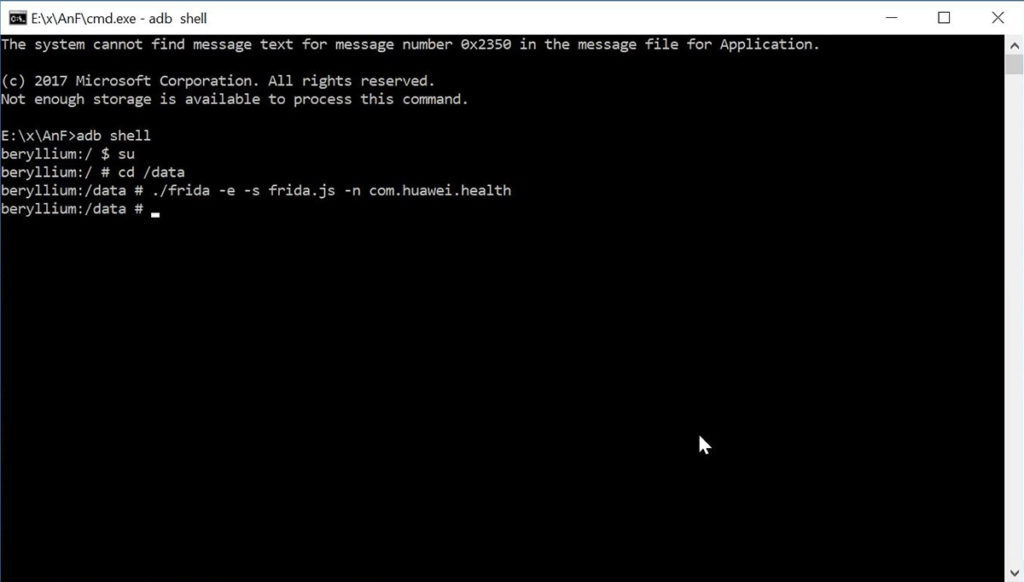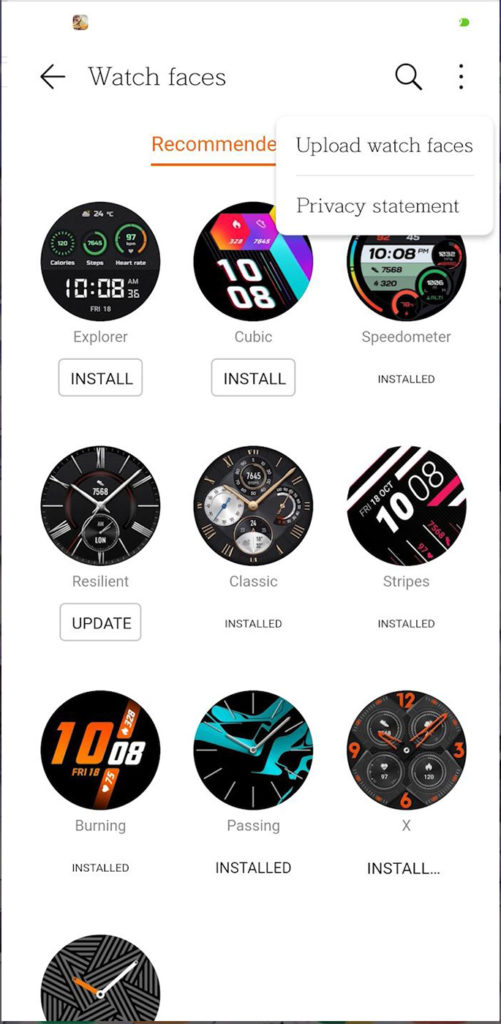How to upload Huawei watch GT 2 custom faces?
You are proved owner of GT and GT2?
So you know that you have many choices to change your watch face. Unfortunately, you can use only provided ones from Huawei.
But if you already have some experience with your Huawei watch GT and GT2, then you have started searching for a solution to upload other custom watch faces.
And you found that the old beta Health app gives some options to upload custom faces. But you need to have Chinese Huawei ID and using this outdated beta health app will limit some functions like Sleep data and etc.
But don’t worry. Thanks to 4pda user MR_MIKUSH from 4pda forum I decide to write an ultimate guide How to enable “Upload watch face” on any Huawei Health app from Google store along with latest Huawei mobile services without the need to be Beta or need to have
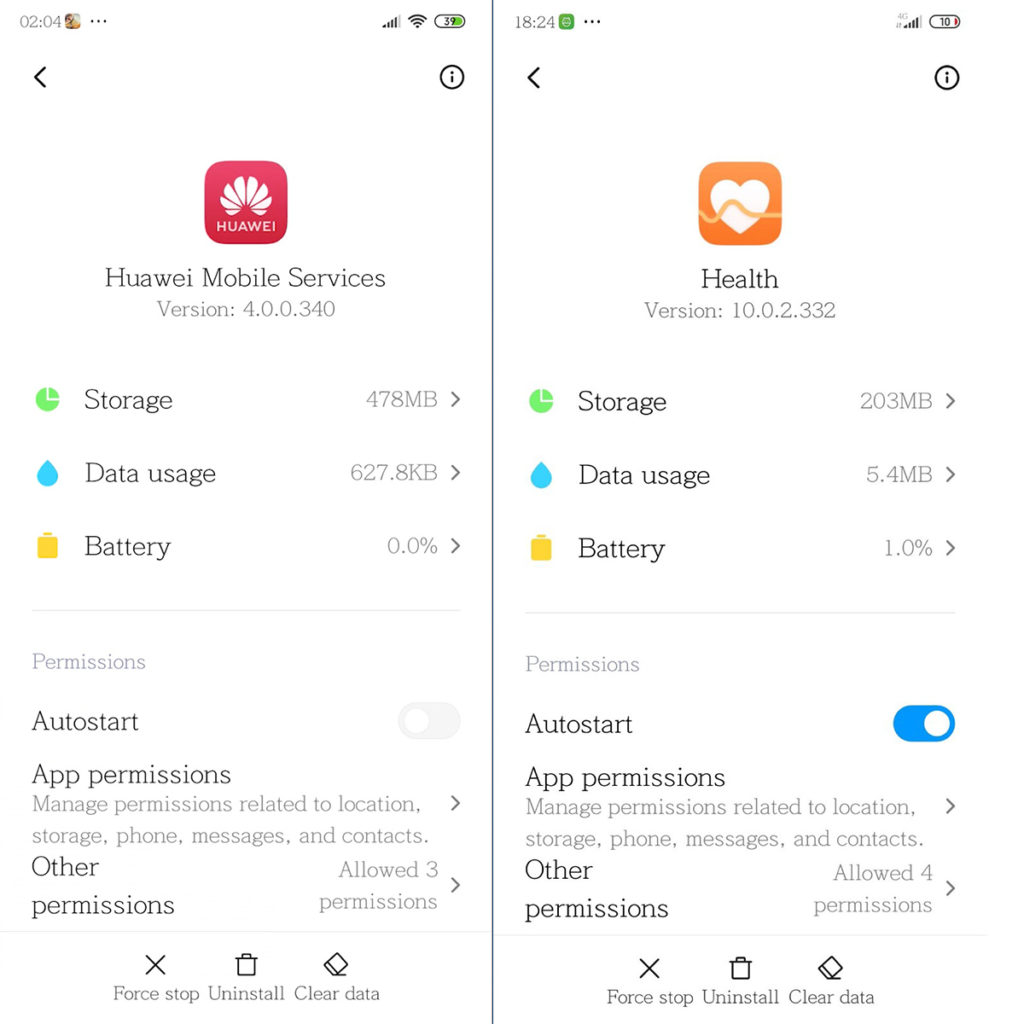
What do I need to activate upload watch faces in the latest health app step by step?
First, your phone needs to be rooted.
Second, adb drivers should be installed.
Third, you need a Frida app and a special script that can patch Huawei service in phone RAM.
How to activate upload watch faces in the latest Huawei health app?
Download latest Frida from here:
https://github.com/frida/frida/releases
The file you need to choose is frida-inject-*-android-arm64.xz
Extract and rename to Frida.
(Or skip to the end of this article to download all needed files in one package)
After you’ve got Frida you need to write a patch script.
So, just open notepad and paste this code inside:
Java.perform(function () {
var WebViewActivity = Java.use(‘com.huawei.operation.activity.WebViewActivity’);
var getIsDesigner = WebViewActivity.getIsDesigner;
getIsDesigner.implementation = function () {
return true;
};var getIsShowBtnAdd = WebViewActivity.getIsShowBtnAdd;
getIsShowBtnAdd.implementation = function () {
return true;
};
});
Save and rename to frida.js. (Remember that in Windows your file extensions are hidden by default!)
When you already have Frida app and frida.js script, transfer them to your phone.
Use some File manager on your phone to save them to /data folder for example.
Now if you already didn’t activate Debugging USB Mode do it.
Reboot your phone before proceed.
Now when your phone is refreshed, toggle Flight mode ON and turn Location OFF
Start your Huawei health app and just close it.
Plug the USB cable in and you’ll be asked to Allow USB debugging. So, click OK
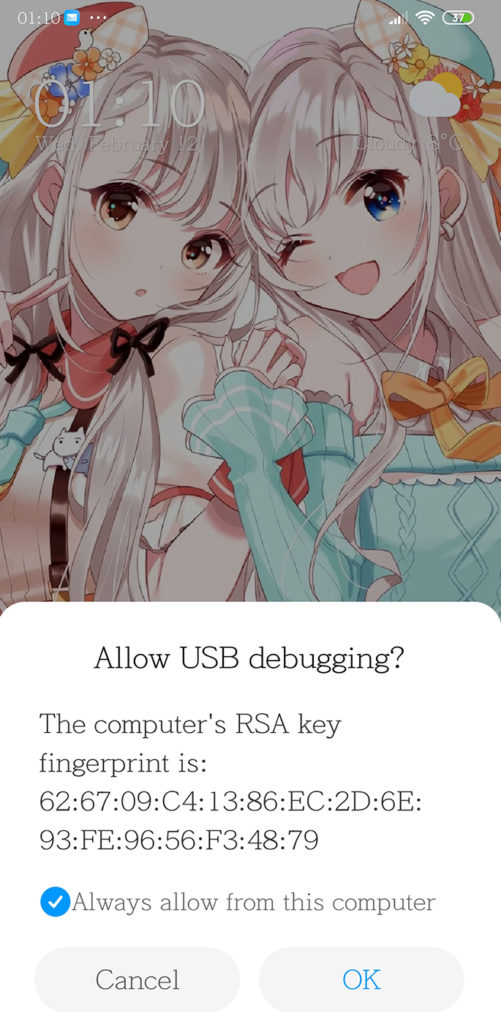
Open CMD console or if you downloaded my archive open the folder frida cmd.exe and type:
adb shell
After accessing the phone, become Super User, so type:
su
On your phone, you’ll be asked to grant permissions so, do it.
Now navigate to the folder you saved the frida app and frida.js – /data in my example so, type:
cd /data
When you are in the right folder type:
./frida -e -s frida.js -n com.huawei.health
If you don’t receive any error, you’ve done it.
Let’s check is the Upload watch face enabled.
Turn the Flight mode OFF and start the Health app.
Navigate to watch face and Voila!
You can upload now the desired new Huawei watch face.
Just remember that if you remove the Health app from memory and reboot the phone you’ll need to go the all steps again.
Now use your huawei watch gt 2 faces downloads and upload them on your Watch and enjoy 🙂
All in one files huawei watch gt custom faces upload enabler:
download watch face files
Watch the whole step by step video guide:
Where to find Huawei gt2 watch faces download?
Well, there is many sources where you can find huawei watch gt 2 watch faces download. But i recommend Telegram app. Be sure to use right huawei watch gt custom faces. For example for 46mm you must use only 46mm faces!